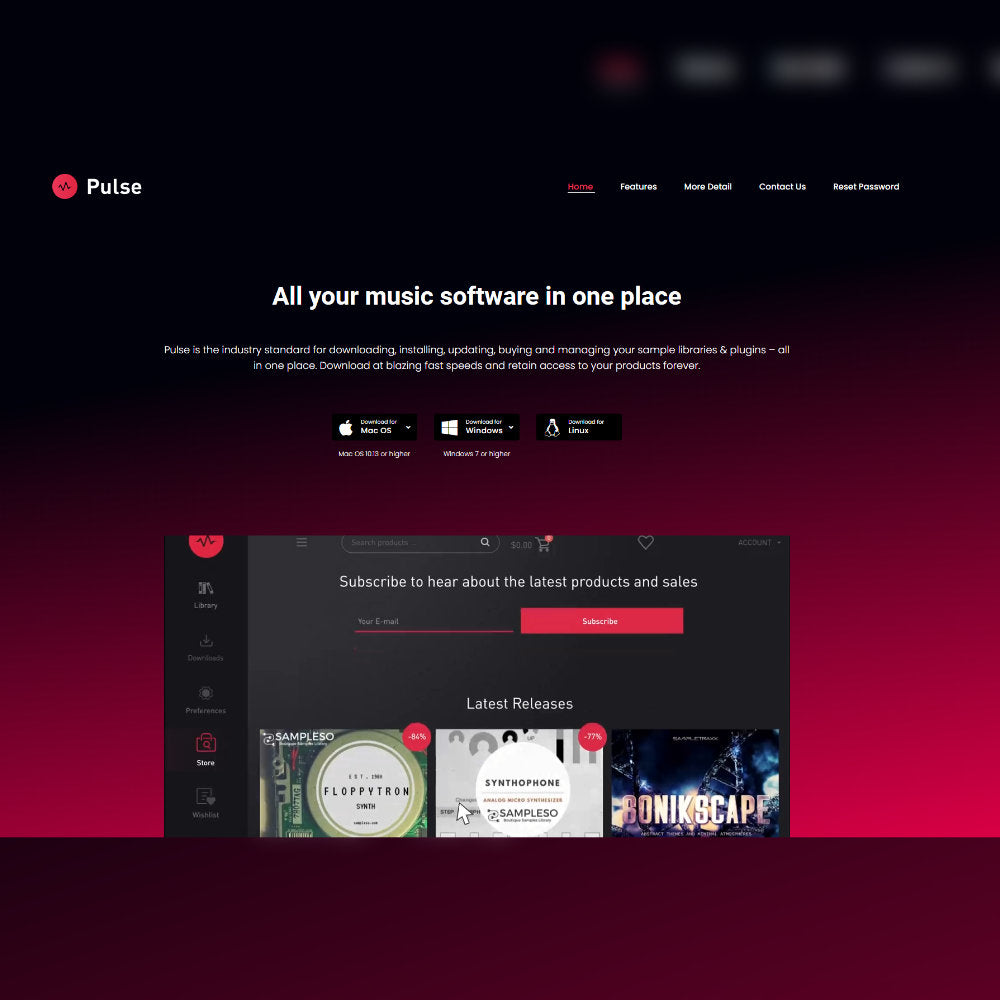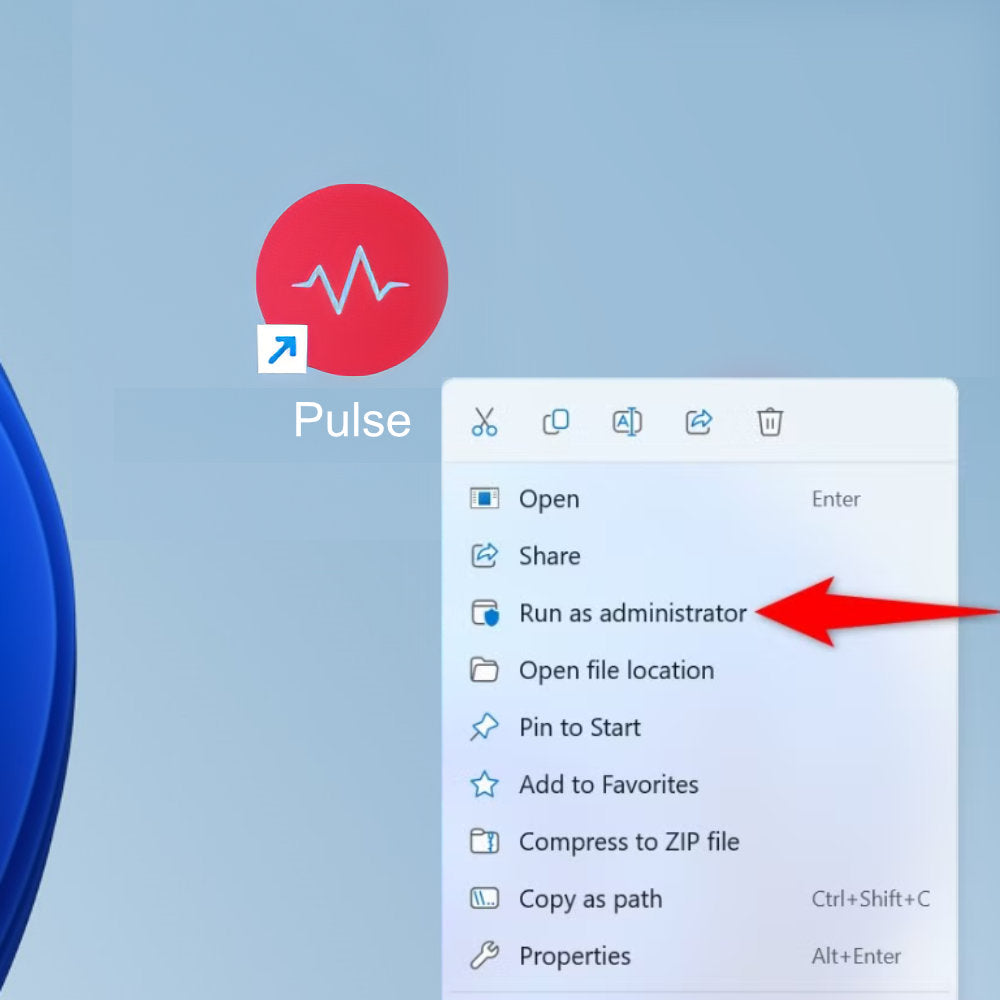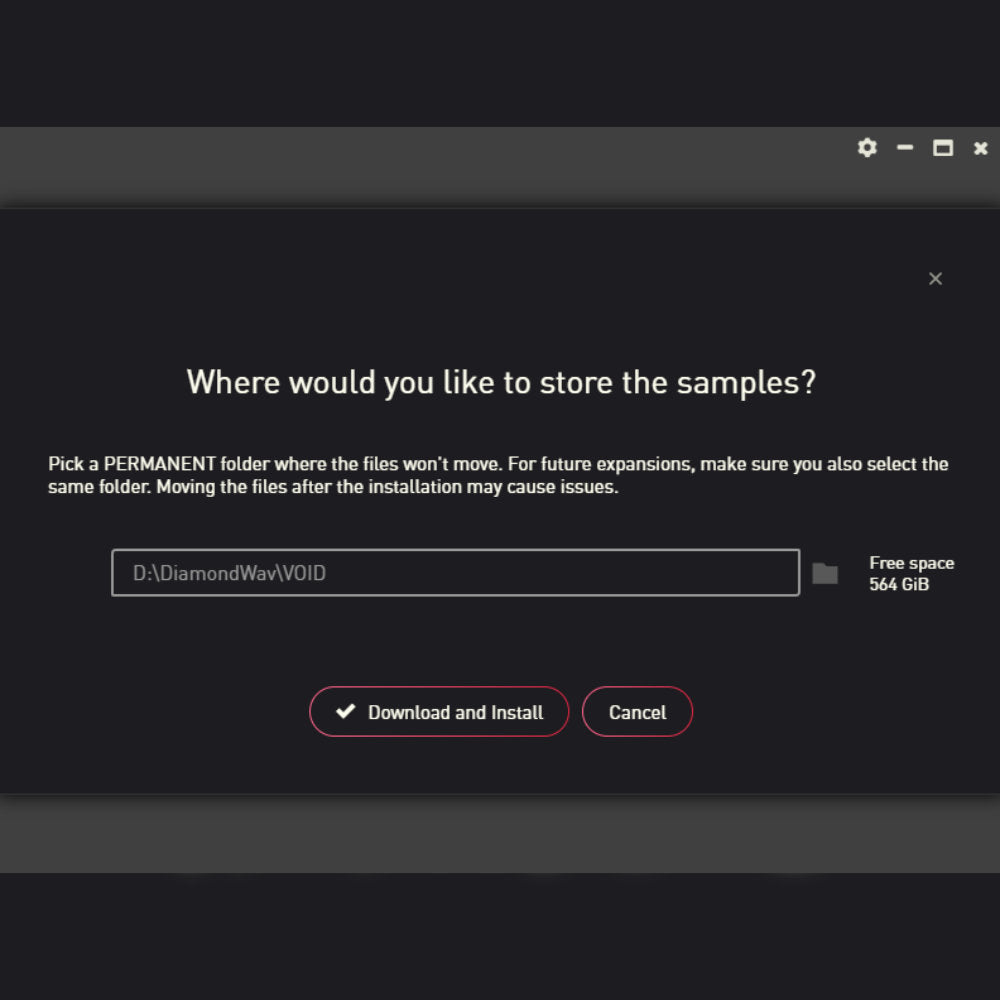FAQ
Here are the most asked questions by the community:
Are the PAID kits royalty-free?
The paid kits on our site are royalty free for online beat leasing and small (under 1 million stream) releases. However, once a release has reached over 1 million streams, the loop must be cleared and the royalties / publishing will be split fairly. Always read the terms located inside the kits when downloading.
Are the FREE kits royalty-free?
Most free kits are not royalty-free and will require you to split all sales 50/50 with us on BeatStars and share royalties of placements.
Some free kits on our site are royalty free for online beat leasing and small (under 1 million stream) releases. However, once a release has reached over 1 million streams, the loop must be cleared and the royalties / publishing will be split fairly.
Always read the terms located inside the kits when downloading.
Can I use the kits in any DAW?
Yes! All of our loop kits, drum kits, one shot kits, and midi kits will work in any DAW that accepts MP3, WAV, and MIDI forms
What is the refund policy?
All purchases are final and no refunds will be issued under any circumstances. By purchasing, you are agreeing to these terms. The reason we cannot provide a refund is that once a digital good has been downloaded, it cannot be revoked
How will I receive my kits after I purchased them?
You'll be provided with a download link right after purchase. In addition, we send you a confirmation email with your download link so you can download it later if you want.
Void Installation:
Troubleshooting
Please look inside the installation guide that was given when downloading VOID if you have any trouble with the VST. You can also download the guide here: